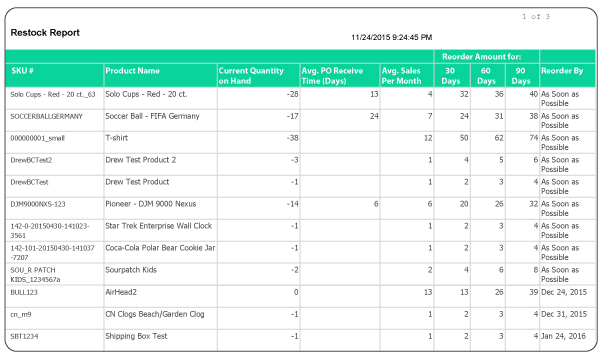Ecommerce Purchase Order Management
An ecommerce purchase order management system that handles reordering, from start to finish. Quickly create new purchase orders, send them to suppliers and have inventory quantities adjusted as new items come in.
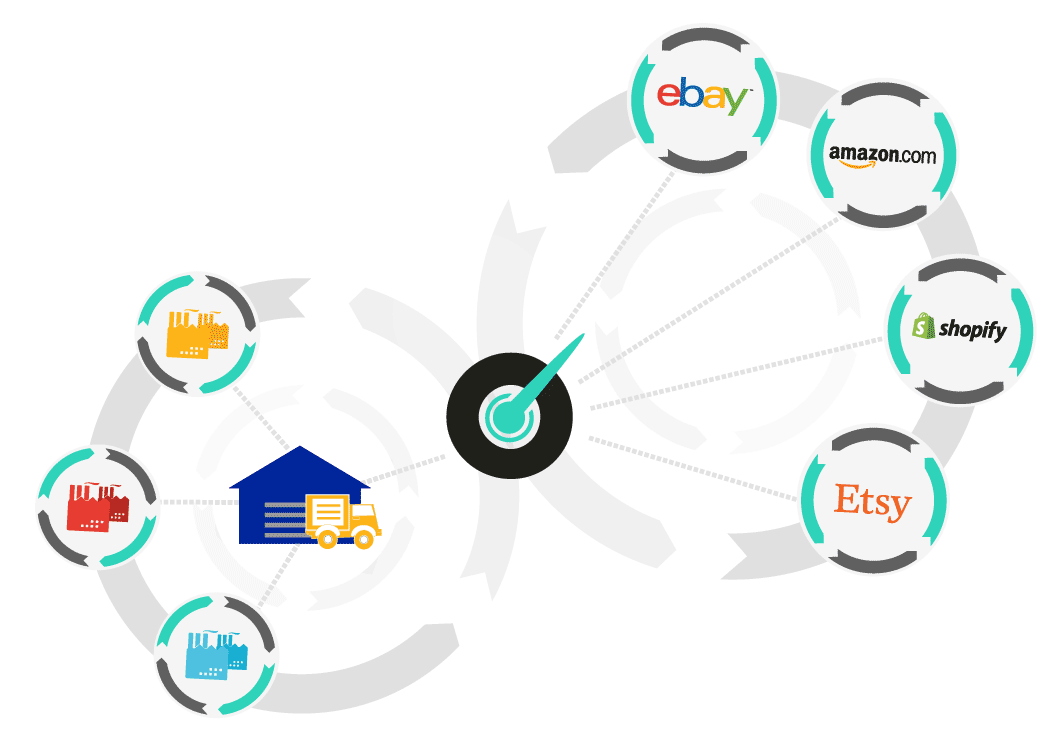
Create & Send Purchase Orders in a Few Clicks
Create new purchase orders in the “Restock Inventory” module or from the “Low Inventory” screen, where items that have dropped below the low quantity level (which you set within the product details) are displayed. Add the products you’d like to reorder, the supplier you are ordering them from, and the quantity of new goods that you require. Input any discounts and shipping and handling, and our purchase order management software will calculate the total cost for you. After billing and shipping information has been entered, submit the purchase order via email to your supplier or dropshipper. If you’d rather, you have the option to print the purchase order.
Once you submit the purchase order, a “Receipt of Goods” tab will open. Within this tab, fill out the estimated delivery, tracking ID, and the actual date of delivery. Our purchase order management system allows you to filter the status of orders in the dashboard. Mark if the order is partially received or received in full, the inventory quantity of those items will be automatically adjusted and technarc will sync new balances across your sales channels.
Restock Forecast Report
technarc offers a Restock Forecast report, which provides you with the relevant information necessary to make reorder estimations for your ecommerce store. It shows average sales per month, current quantity on hand, how much needs to be ordered, and PO average receive date. This seamlessly helps you calculate how often you need to reorder any of your SKUs.